How to Check the URL of an Email Link to Avoid Phishing
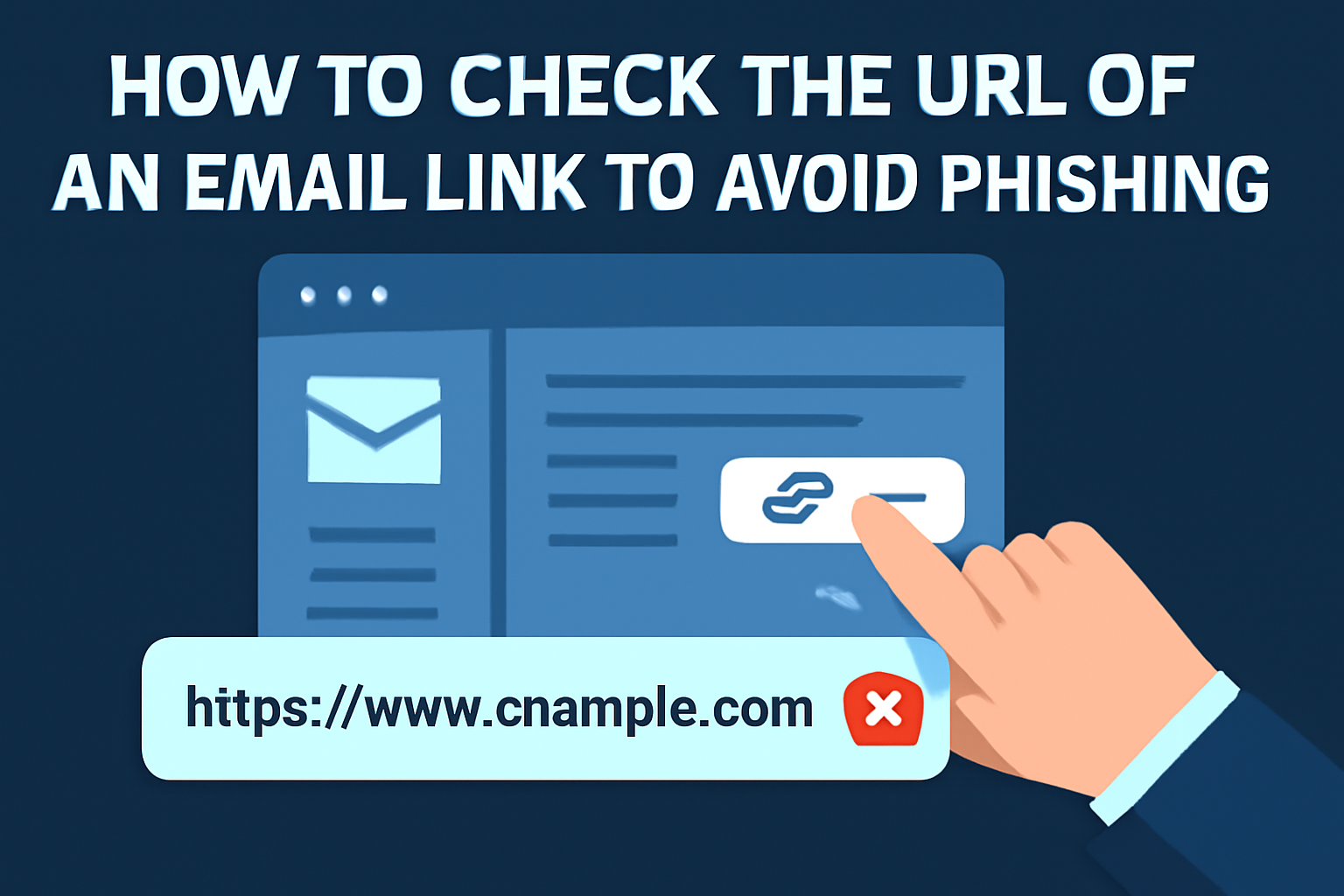
In today’s digital age, phishing attacks have become a common method for cybercriminals to steal sensitive information, such as passwords, banking details, and other personal data. One of the most deceptive ways they carry out these attacks is through emails containing malicious links. As a result, it’s essential to learn how to check the URL of an email link before clicking on it. In this article, we’ll walk you through practical steps to spot phishing emails, ensuring you can safeguard your information and protect yourself from potential threats.
Understanding Phishing and How it Works
Before diving into how to check URLs, let’s briefly discuss what phishing is and how it works. Phishing is a cyberattack that uses fraudulent communications, often appearing as legitimate emails or websites, to trick individuals into revealing confidential information. These emails often contain links that, when clicked, redirect you to a fake website designed to look like a trusted source—whether it’s your bank, social media, or a popular online service.
The attackers then use these websites to collect sensitive information or install malicious software on your device. This makes understanding how to spot phishing links crucial to ensuring your online security.
1. Recognize Suspicious Email Elements
The first step in avoiding phishing attacks is learning how to recognize suspicious elements within an email. Many phishing emails can look strikingly similar to legitimate messages. However, several telltale signs may reveal the true nature of the email.
- Generic Greetings: Phishing emails may not address you by name. Instead, they often use a generic greeting like “Dear Customer” or “Dear User.”
- Urgency or Threats: Many phishing emails create a sense of urgency by claiming that your account has been compromised or that immediate action is needed. The goal is to pressure you into clicking the link without thinking.
- Suspicious Attachments or Links: If an email includes an attachment or link that seems out of place, it’s a red flag. Legitimate companies rarely send unsolicited attachments or links.
- Spelling and Grammar Errors: Phishing emails often contain spelling or grammatical mistakes. A legitimate company or organization would typically ensure their communications are well-written.
By keeping these signs in mind, you can immediately identify a suspicious email before engaging with any of its content.
2. Inspect the URL Before Clicking on It
Now, let’s get to the critical part of avoiding phishing attacks: inspecting the URL of an email link. Cybercriminals often create links that look very similar to legitimate URLs, but there are small discrepancies that you can easily identify if you know what to look for.
Here’s how you can inspect a URL to determine if it’s a phishing link:
- Hover Over the Link: Without clicking, hover your mouse cursor over the link in the email. This action will display the actual URL where the link will redirect you. Often, the email text will appear trustworthy, but the real link may be completely different. Look for domain names that seem odd or unfamiliar.
- Check for HTTPS: Legitimate websites, especially those dealing with sensitive information, should use HTTPS, not just HTTP. The “s” stands for secure, and it indicates that the site encrypts the data exchanged between your browser and the website. While HTTPS alone is not foolproof, it adds an extra layer of security. Always be cautious if the URL lacks HTTPS, especially for login or financial transactions.
- Look for Small Changes in the Domain Name: Phishing attacks often involve changing one or two letters in the domain name to make it look similar to a legitimate site. For example, you might see something like “amzon.com” instead of “amazon.com” or “paypa1.com” instead of “paypal.com.” Always inspect domain names carefully.
- Examine the Entire URL Path: Phishing URLs often contain extra characters or long strings of random text. Legitimate sites typically have short and easy-to-read URL paths. If you notice a long string of numbers or letters in the URL, it might be a phishing attempt.
- Check the TLD (Top-Level Domain): While domain names are important, pay attention to the TLD (the part after the dot). Common TLDs like “.com,” “.org,” or “.net” are familiar, but you should be cautious if the TLD is unfamiliar or strange, such as “.xyz” or “.club.”
By becoming familiar with these tactics, you can easily evaluate whether an email link is safe to click.
3. Use URL Scanners to Verify Links
If you’re ever unsure about a link in an email, it’s always a good idea to use a URL scanner to verify the link before clicking. These tools analyze URLs for potential threats and give you peace of mind before you visit a website.
One option is to scan URL. By pasting the link into such a tool, it will check the website’s reputation, detect whether it’s flagged as malicious, and ensure that the URL isn’t associated with phishing scams. This extra layer of protection can help you identify whether an email link is safe or harmful.
4. Cross-Check with the Company’s Official Website
If you receive an email from a company or organization that you have an account with and it contains a suspicious link, it’s always best to verify the message by going directly to the official website.
- Go to the Website Directly: Instead of clicking the link in the email, type the company’s URL directly into your browser’s address bar.
- Check for Account Alerts: Many companies have a customer service portal or account dashboard where you can check for any alerts, notifications, or actions required on your account.
- Contact Customer Support: If the email purports to be from a legitimate company and you are unsure of its authenticity, contact customer support directly using a verified phone number or contact form on their official site.
By cross-checking the details of the email with the company’s website, you’ll be able to determine whether the email is truly from them or if it’s a phishing attempt.
5. Don’t Be Afraid to Delete Suspicious Emails
Sometimes, the best thing you can do when you receive a phishing email is to delete it. If you have any doubts about the legitimacy of an email, it’s safer to err on the side of caution.
- Mark as Spam: Most email providers offer a spam or junk folder. If you find a suspicious email, mark it as spam. This helps your email provider improve its security measures and protect others from similar threats.
- Unsubscribe from Unsolicited Emails: If you receive unsolicited emails from unknown sources, it’s best to unsubscribe from them. This reduces the chances of receiving further phishing attempts from the same sender.
By regularly cleaning up your inbox and being selective about the emails you open, you reduce your exposure to phishing threats.
Conclusion
Phishing is an ever-present threat in the digital world, but by learning how to check URLs in email links, you can effectively protect yourself from falling victim to these attacks. Always be cautious when receiving unsolicited emails, especially those containing links or attachments. By inspecting URLs, using scanners, cross-checking with legitimate sources, and deleting suspicious emails, you’ll be taking important steps to keep your personal information safe.
Remember to stay vigilant and cautious when navigating the online world. Your security is in your hands, and being proactive can make all the difference.
For added protection, don’t forget to visit https://phishs.com/ to scan URLs and ensure your safety.

