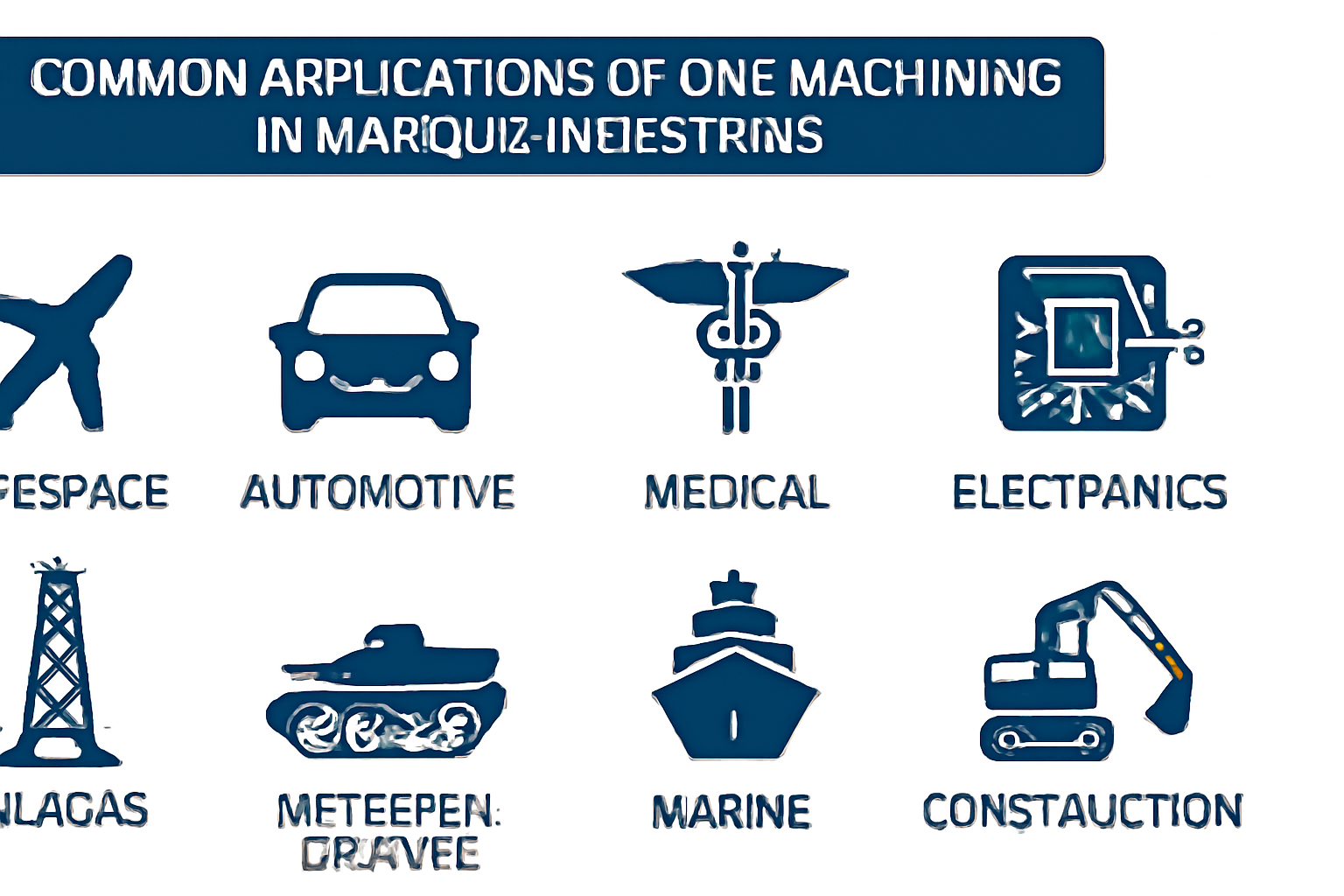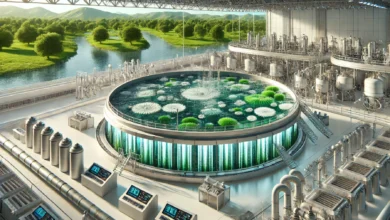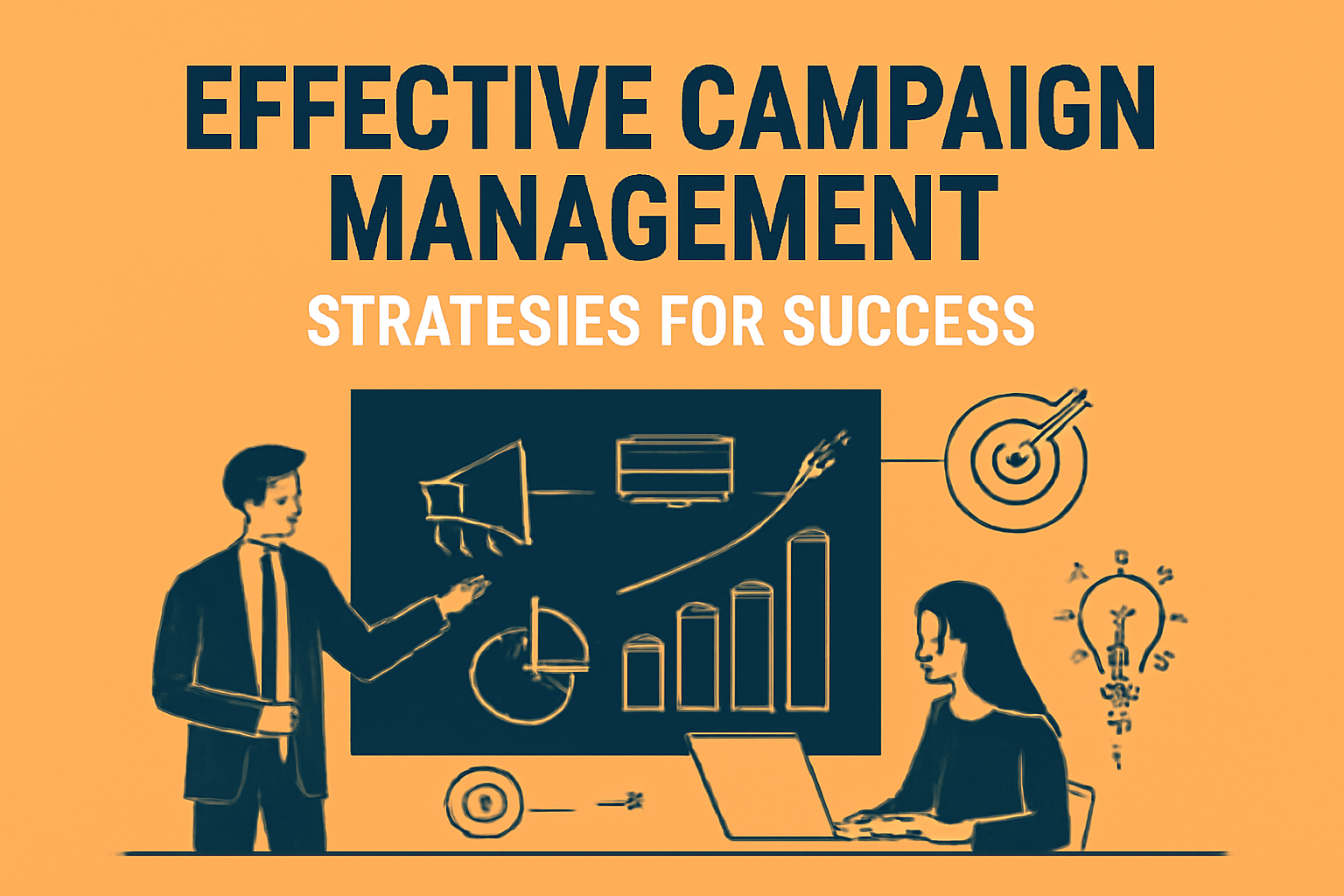Best Practices When You Shorten URLs for Emails
In the digital age, email marketing has become an essential tool for businesses and individuals to communicate effectively with their audience. Whether you’re sending out a newsletter, a promotional offer, or a simple update, one of the most important components of your email is the link that leads to additional content. URLs, however, can often be long, cumbersome, and hard to manage, especially when you’re trying to fit them neatly into your email body. Shortening URLs has become a common practice to tackle this issue. It not only makes the link more aesthetically pleasing but also improves click-through rates and enhances the user experience.
However, shortening URLs for emails comes with its own set of best practices to ensure your efforts are successful. A well-crafted shortened URL can boost your email’s effectiveness, making it easier for readers to interact with your content. This article will explore some of the best practices to keep in mind when shortening URLs for emails, ensuring that your email campaigns achieve the desired results.
1. Understand the Importance of Shortening URLs
When you shorten URLs, you make them easier to share, manage, and track. Long URLs with a lot of parameters or tracking codes can look messy and unprofessional. They also tend to take up more space in an email, which can create an unappealing visual and overwhelm the reader. On the other hand, a shortened URL is compact, cleaner, and more likely to generate clicks.
Shortened URLs are especially useful when you need to include multiple links in a single email. Instead of overwhelming your audience with several long, unattractive links, you can condense them into small, concise versions that maintain the professionalism of your email. This also works well for mobile users, who may find long URLs harder to click or navigate.
2. Maintain Trust with Your Audience
While shortened URLs make your emails more attractive, they also raise concerns for recipients who may not trust them. With phishing attacks and scams becoming increasingly prevalent, readers might be hesitant to click on a shortened link without knowing where it leads.
To address this concern, always ensure that the shortened URL points to a trustworthy and reputable destination. Additionally, you can provide context or description next to the link so that readers feel more comfortable clicking. For instance, instead of just pasting the shortened URL, consider adding a brief sentence like, “Click here to access our latest blog post” or “Visit this link to claim your offer.”
Transparency and trust are key when sending out email campaigns, so it’s crucial that your audience knows that the link they are about to click is safe. Offering clear descriptions and making use of branded URLs (which we’ll discuss shortly) can significantly increase the trust factor in your emails.
3. Use Custom Branded Links
Shorten URL services often offer the option of creating custom, branded links, which can greatly enhance your email’s credibility. A branded link uses your company’s name or your campaign’s theme, making the URL not only shorter but also more recognizable to your audience.
For example, if your brand name is “ABC,” instead of shortening a long URL to something generic like “bit.ly/xyz123,” you could create a custom link such as “abc.com/sale.” This lets your readers know that the link is directly related to your business, increasing the chances that they will click it. Branded links also help reinforce brand identity, as recipients are more likely to associate the link with your business or campaign.
Custom links also help to avoid the negative stigma that often comes with generic shortened links. They provide transparency and allow recipients to quickly recognize that the link is legitimate, further establishing trust and brand authority.
4. Avoid Overuse of Shortened URLs
While shortened URLs can be a great way to tidy up your emails, overusing them can create confusion. Bombarding your audience with too many shortened links may make the email seem like a spammy, cluttered advertisement. This is particularly true if the links are irrelevant to the content or if there are too many calls to action scattered throughout the email.
Instead, use shortened URLs strategically. Limit the number of links to only those that add value to your email content. Prioritize your most important calls to action (CTAs), such as a link to a landing page or a special offer, and use shortened links for those. Avoid using them for minor or inconsequential links, which might confuse the reader or dilute the main message of the email.
When crafting your emails, it’s essential to keep the reader’s experience in mind. Overloading the email with shortened links could detract from the overall user experience and lead to lower engagement.
5. Track and Analyze Click-Through Rates
One of the primary reasons to shorten URLs is to track their performance. By using a URL shortening service, you can gain valuable insights into how your links are performing in your emails. Most URL shortening platforms offer detailed analytics, such as the number of clicks, the geographic location of users, and the devices they used to access the link.
Tracking these metrics allows you to better understand your audience’s behavior and optimize your email marketing efforts. You can determine which links are receiving the most clicks and which are being ignored. This data can help you refine your strategy and create more engaging email campaigns in the future.
Additionally, by monitoring click-through rates (CTR) for different links in your email, you can adjust your content to better cater to your audience’s preferences. For example, if a particular link performs well, you may want to include similar links in future emails, while underperforming links could be revised or removed altogether.
6. Test Links Before Sending
Before sending out your email campaign, it’s essential to test all the shortened links to ensure they work as intended. The last thing you want is for your audience to click on a link that leads to an error page or a broken URL.
Testing your links is especially important when you’re including multiple shortened URLs in one email. A single broken link can leave a poor impression on your recipients and could potentially decrease the credibility of your entire campaign. By taking the time to test the links beforehand, you can ensure that all the URLs direct users to the correct pages, creating a smooth and hassle-free experience for your audience.
7. Consider Mobile Users
A significant portion of email opens and link clicks happens on mobile devices. This means that when shortening URLs, you should consider how the links will appear on smaller screens. Long URLs can look even more cumbersome on mobile devices, making it harder for users to interact with them.
Shortened URLs not only make links more mobile-friendly but also ensure that they fit neatly within the confines of the screen. This can lead to higher click-through rates and a better overall user experience. When testing your links, be sure to check how they display on both desktop and mobile devices to ensure they are fully optimized for all users.
8. Use URL Shortening to Increase Engagement
Incorporating shortened URLs into your email strategy can encourage more engagement with your content. Shortened links are easier to read, share, and click on, leading to higher engagement rates. When you make it easier for your audience to access your content, they are more likely to click through to the links you provide.
Shortened URLs can also be used as part of a larger strategy to incentivize interaction. For example, you might offer a special discount to users who click a specific link or ask them to access exclusive content by clicking through to a shortened URL. The more compelling your offer, the more likely recipients will be to engage with your shortened URLs.
Conclusion
Shortened URLs are an effective and efficient tool for enhancing your email marketing campaigns. By following the best practices mentioned in this article, you can ensure that your shortened URLs not only improve the visual appeal of your emails but also increase user trust and engagement.
From understanding the importance of shortening URLs to testing links and tracking performance, each step is critical in optimizing your email strategy. Shortened links offer a convenient, professional, and user-friendly way to include links in your emails, while also providing valuable insights into user behavior.
If you’re looking for a reliable platform to shorten your URLs and track their performance, visit https://shortenworld.com/.